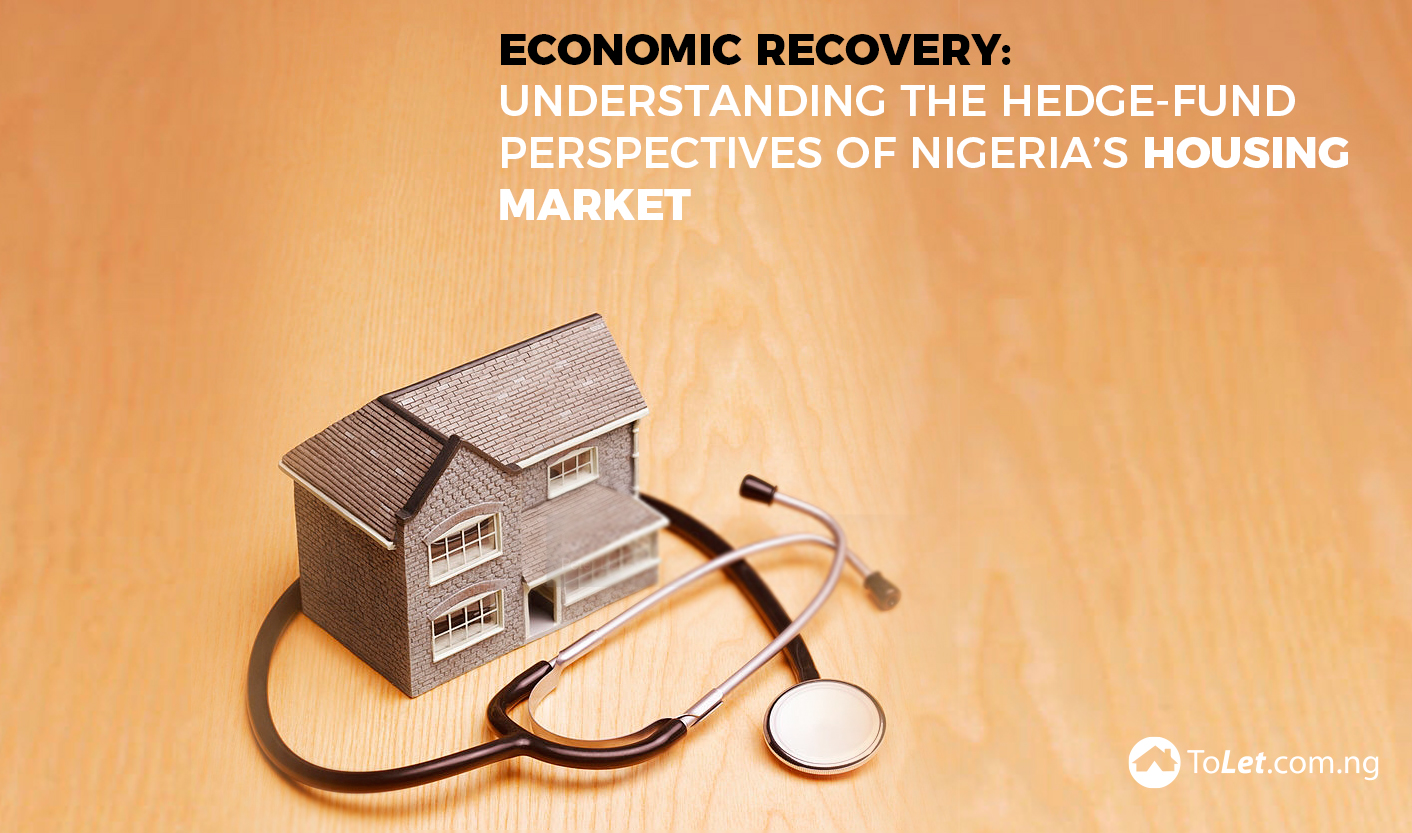Smartphone Security Tips for Real Estate

It is no secret that the use of smartphones has doubled over the past five years, and is speculated to increase in the future. At present day, there are approximately 164 million smartphone users in the US, and the number is expected to jump to around 220 million in 2018. In addition to that, many people also use other mobile gadgets like tablets.
For someone who is a real estate professional, their smartphone is, without doubt, the most critical of possessions. It acts as a mobile office, a primary means of communication, a camera, weather forecast, sports update, long-term rental properties data storage, and more. However, with high dependence on one smart device comes great risk. A stolen or lost phone can mean a potential compromise on the most important business data, sensitive customer information, and identity.
To minimize the inconvenience and loss of important information, here are 5 security tips for real estate:
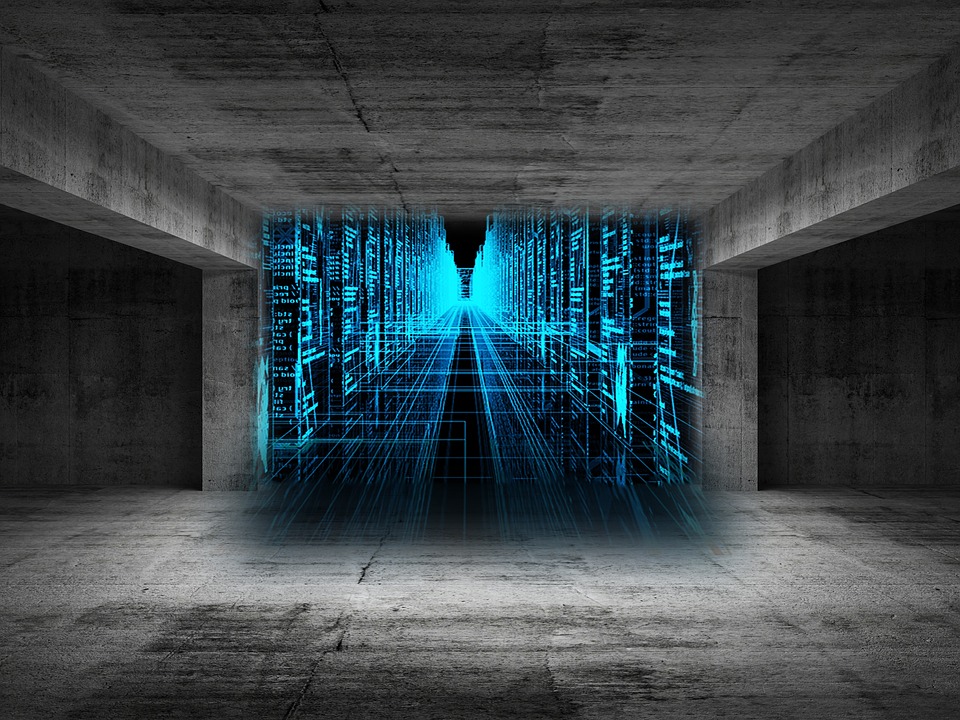
Contents
1. Use a Password or PIN
Although this may seem like a no-brainer, you will be surprised to find that more than half of smartphone users don’t secure their phones with a password, PIN, or another type of security mechanism. Also, ensure that you keep your phone locked at all times to avoid people who have access to your device and data from fiddling around. Besides that, keep changing your lock from time to time, especially if you suspect someone has taken a peek at your password.
2. Do Some App Research
Before installing any mobile application, dig out some information. While some apps can trick you into giving way more information than required, others can infect your phone with virus or malware and steal important information. Take a good look at the reviews from other users of the same app, and stick to apps from official app stores like the App Store and Google Play.
3. Avoid Free Wi-Fi Hotspots
Who doesn’t love free Wi-Fi? But auto-connecting to a free, unidentified wireless source can put your real estate and personal security in jeopardy. In reality, it can even give access to the person who has set up the hotspot to sneak through your internet browsing information, passwords and other important client or personal information. Similarly, if you wish to create a hotspot of your own, make sure you set a strong Wi-Fi password and only allow access to the people you trust the most.
4. Install a Mobile Security Application
Apps, such as Lookout, Norton Security Antivirus, and CM Security, scan your smartphone for any virus or malware and will keep in check other downloaded content and installed applications for threats. However, before that, research which app will suit you best. Get in touch with your phone manufacturer, service provider or other security companies to get an idea about what’s hot in the market.
5. Keep a Backup
How many times have we heard that big date centers and websites have been hacked? In the modern age of virtual servers and cloud computing, it makes a lot of business sense to have important data stored in at least 2 different locations. Keeping a backup of important client and property information will greatly minimize the frustration and loss in case your phone is infected, lost or stolen.
This article was written by Elena, a real estate and tech writer and blogger.